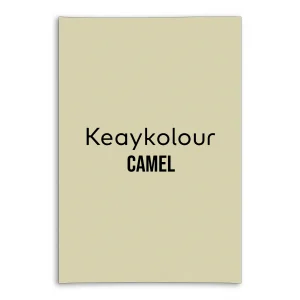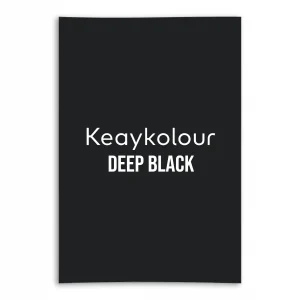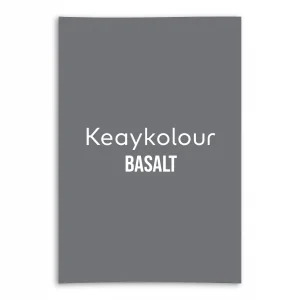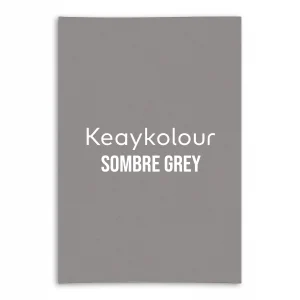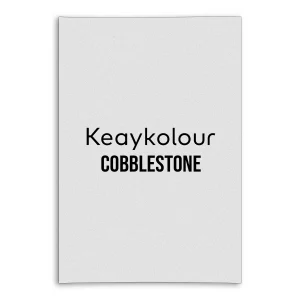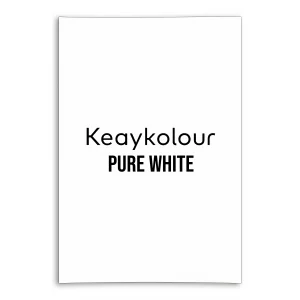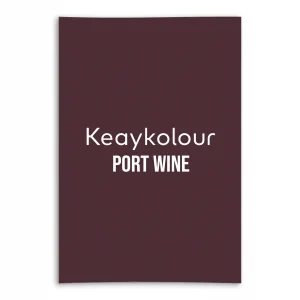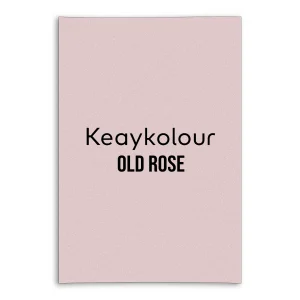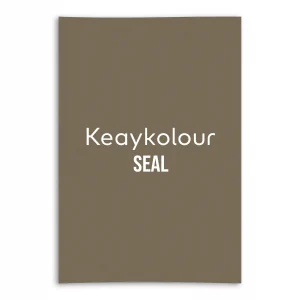Variable Data
We take pride in offering bespoke printing solutions for envelopes, tailored to meet your unique needs. Our variable data printing service allows you to personalise each envelope with individual addresses, making it an ideal choice for businesses or individuals handling mail campaigns, wedding or birthday invitations, or other correspondence. By incorporating variable data, you can save time and ensure a professional, polished look for your envelopes, all while maintaining the highest standards of quality. Whether it’s a batch of business communications or a personal touch for special occasions, we’re here to bring your custom designs to life with precision and style.
Want to discuss a custom job, have questions regarding artwork or need any help with the ordering process online?
No problem – you can email our design team directly on: print@theenvelopepeople.co.uk
How does variable data work?
Download our handy Excel template by clicking here. This template includes all the necessary fields for variable data and is specifically designed for addresses. If you have different requirements, please don’t hesitate to contact us at print@theenvelopepeople.co.uk.
Before proceeding, please ensure that all the information in your spreadsheet is accurate. Triple-check every detail, as we will print exactly what you provide. Make sure each line contains the correct information you want to appear on the envelopes.
If you’d like some of your envelopes to include only names without addresses, that’s absolutely fine. If any information is left out on a line, we will ensure it is centred within the position of your variable data placeholder. For example, if you include a city but omit the second address line, we won’t leave a blank space—our design team will automatically remove any empty lines from your addresses.
Once your spreadsheet is complete with all the names and addresses you wish to print, upload it in the design editor. You’ll find the upload options conveniently located under the ‘Price & Quantity’ tab.
With your spreadsheet uploaded, it’s time to move on to the fun part! In the design editor, you’ll notice we’ve added 8 lines of placeholder text to the artwork. This gives you a preview of how the addresses will look when printed (don’t worry, you don’t have to use them all!). Here, you can fine-tune the layout, adjust the font, size, colour, and letter spacing to suit your design preferences. You also have access to hundreds of font options—simply click the ‘Get More Fonts’ button to explore and select your favourites!
With the addresses all set up, it’s time to add any additional artwork! You can customise both the front and back of the envelope to make them truly unique. For wedding invitations, adding initials to the flap can create an elegant and personal touch. Let your imagination run wild and design envelopes that perfectly suit your style and occasion.
Once you’re happy with your design, select the quantity of envelopes you need and add them to your basket. Please note: if the quantity you select is lower than the number of addresses in your spreadsheet, we will print starting from the top and stop when the ordered quantity is reached.
If you require some envelopes with addresses and some without, please create two separate designs. To make this easier, you can save your current design in the editor. Simply reload the saved design, remove the address placeholder, and proceed with the adjustments for the second artwork. This ensures a seamless and efficient process!
Once all your designs are ready, add them to your basket by clicking the ‘Add to Cart’ button (or the right-pointing arrow if you’re on mobile) and proceed to checkout as usual. When we begin processing your order, we’ll review the design requirements you’ve set in the editor and create the variable data artwork accordingly.
If we have any questions about your order, we will attempt to contact you by phone first. If we’re unable to reach you, we’ll follow up via email. Please note that your order will be placed on hold until we hear back from you, so be sure to keep your phone nearby to avoid delays!